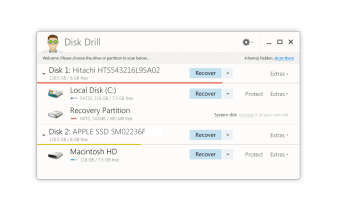A professional data recovery tool
Disk Drill Windows Data Recovery is a utility tool using which you can recover lost or deleted data. Designed for Windows, the program offers two scanning options using which you can look for partitions that may be lost and rebuild systems. The free software supports a range of file types and works on both internal and external hard drives. And you can use the tool to recover up to 500MB data.
Top Recommended Alternative
What is Disk Drill?
Disk Drill is a data recovery software designed for Windows users. It comes with a range of features, supports multiple file systems, helps in creating drive partitions, and is useful in recovering lost or deleted data. Perfect for emergencies, you can use Disk Drill to retrieve up to 500MB data from your computer’s hard disk or any external drive.
Minimalistic design
Downloading and installing Disk Drill on your PC will hardly take any time. Within minutes you’ll have access to the various features of the program so you can start using it to recover important files and documents. Once launched, you’ll come across a window that has a modern look and a minimalistic design. The latter makes the program easy-to-use even for users who aren’t tech-savvy.
Using the program’s primary window, you can select the different file types that you wish to find. The preference menu lets you select whether you want to complete a quick or deep scan. You can pause or save the scan anytime you find what you’ve been looking for. Since the program works on both internal and external drives, you can use it to scan files on memory cards, USB sticks, iPods, and cameras.
Useful features
If you’ve lost data from any of your devices, you will appreciate the simplicity and features of Disk Drill Data Recovery. The program comes with both quick and deep scan options along with partition search and data protection function. Recovering files from different devices is simple and you can pause or save the process whenever you want.
Once the application stops scanning, users are presented with a list of items that they can recover without any trouble. These items include all deleted or lost files, folders, and reconstructed data. Rebuilding data is one of the best features of Disk Drill as you can get back a range of lost files, including photos, videos, archives, and more.
You can even use the data recovery tool to create backups or protect your data with the help of data protection tools. Considering these features, the program is suitable for users who’ve accidentally deleted their data, emptied the recycle bin, suffered a virus attack, lost access to drive partitions, or are left with corrupt data that required reconstruction.
Supports numerous file systems
Apart from working on both internal and external drives, the program supports over 300 file systems. These include NTFS, HFS, exFAT, FAT, and EXT4, among others. Moreover, you can use the program for compressed files such as ISO, RAR, and ZIP. It also works on all Windows devices, including the ones running Windows 11 and below.
Is Disk Drill really free?
Yes, Disk Drill Data Recovery is a free application that works on all Windows devices. However, the free version of the program limits data recovery to up to 500MB of data. You can remove this limit by making an in-app purchase. You can also subscribe to the pro version to remove the data limit.
Is Disk Drill safe?
Disk Drill doesn’t contain any malware or advertisements. It is safe to use and can help you recover data from your desktop without any hassle or safety concerns.
Are there any Disk Drill alternatives?
Disk Drill is an easy-to-use data recovery program that can help you retrieve lost or deleted data. However, if you wish to explore alternatives, you should check out Recuva, EaseUS Data Recovery, and Lazesoft Recovery Suite.
Should I download Disk Drill Windows Data Recovery?
Disk Drill Windows Data Recovery is an easy-to-use platform that can help you recover lost or deleted data. Free to use, the program comes with a range of features that can help you retrieve files and reconstruct corrupted data. The program also offers two scanning options and is great for anyone who wishes to recover data from an external or internal drive.